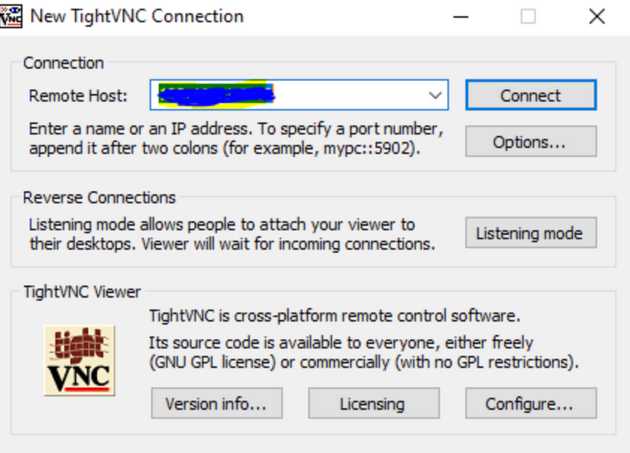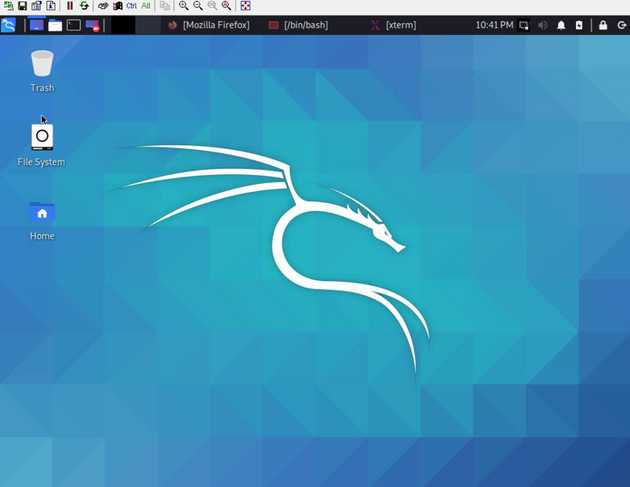Do you want to install Kali Linux on Windows?
Before installing any Linux Distribution, not only Kali on Windows, you must enable “Windows Subsystem for Linux”
Next steps on command line:
sudo apt update && sudo apt upgrade -y
sudo apt install kali-desktop-xfce -y
sudo apt install xrdp -y
sudo service xrdp startFinally if you don’t want use RDP, you can install tightvnc:
sudo apt-get install tightvncserverAnd now, you have to install the tightvnc client
On the Kali workstation (“server for this case”)you must to add the comand as root:
vncserverThat will open the conection with X server
At last for conection, you search the ip of the Kali Linux, with commands:
ip addr list or ifconfigThen open the conection on the specific desktop and the Interface of Kali Linux: